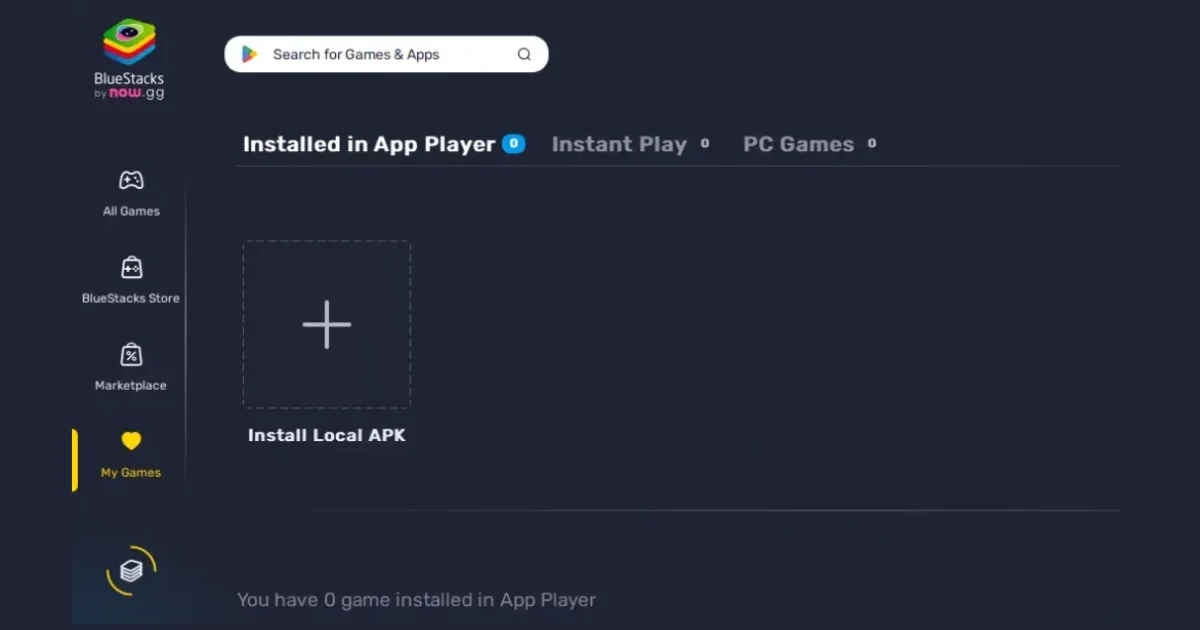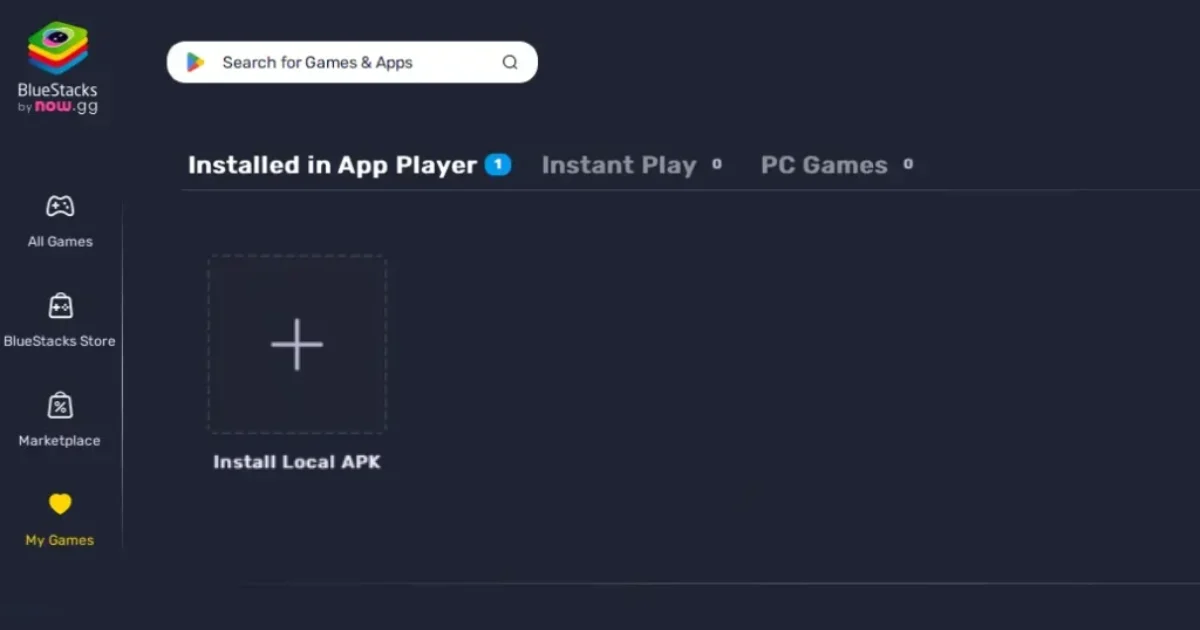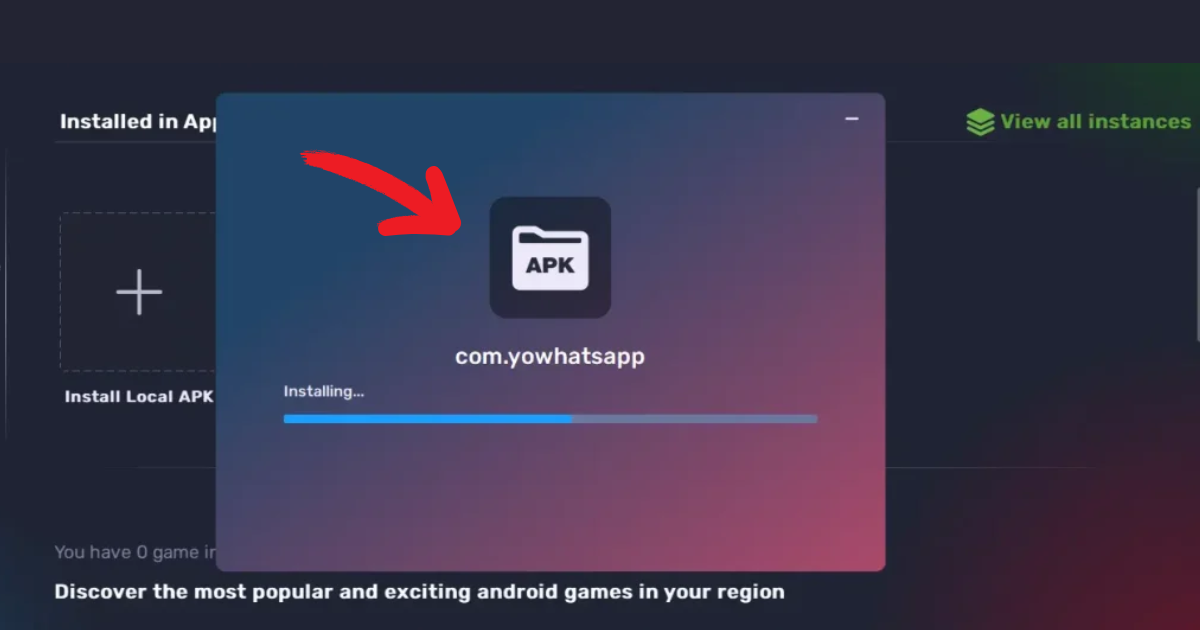How to Download and Install All WhatsApp Mods on PC in 2025

WhatsApp MODs for PC/Windows
WhatsApp MODs, such as GB WhatsApp, FM WhatsApp, and WhatsApp Plus, provide advanced features like custom themes, enhanced privacy settings, and extended file-sharing limits compared to the official WhatsApp app. These modified applications, popular among users seeking more control, are primarily designed for Android but can run on a PC using an Android emulator. This guide explains how to download and install WhatsApp mods on a PC in 2025, using clear steps and professional advice to ensure a smooth experience. The article also addresses risks and safety tips for a secure setup, optimized for users searching for reliable instructions.
Why Use WhatsApp Mods on PC?
WhatsApp mods offer unique features not found in the official WhatsApp application:
- Privacy Controls: Hide read receipts, last seen status, or typing indicators.
- Customization Options: Apply custom themes, fonts, or chat backgrounds.
- Advanced Features: Send larger files (up to 100 MB), schedule messages, or manage multiple accounts.
- Extra Tools: Download statuses, set auto-replies, or access group management features.
Running these mods on a PC provides a larger screen, easier typing, and seamless integration with desktop workflows. However, WhatsApp mods require third-party sources for downloading, which introduces security risks. This guide ensures you install them safely using an emulator.
Requirements for Installing WhatsApp Mods on PC
Before starting, ensure your PC meets these requirements:
- Operating System: Windows 10/11 or macOS 10.13+.
- RAM: At least 4GB (8GB recommended for smooth performance).
- Storage: Minimum 5GB free space for the emulator and APK files.
- Internet Connection: Stable broadband for downloading and setup.
- Android Emulator: Software like BlueStacks, LDPlayer, or NoxPlayer to run Android apps on PC.
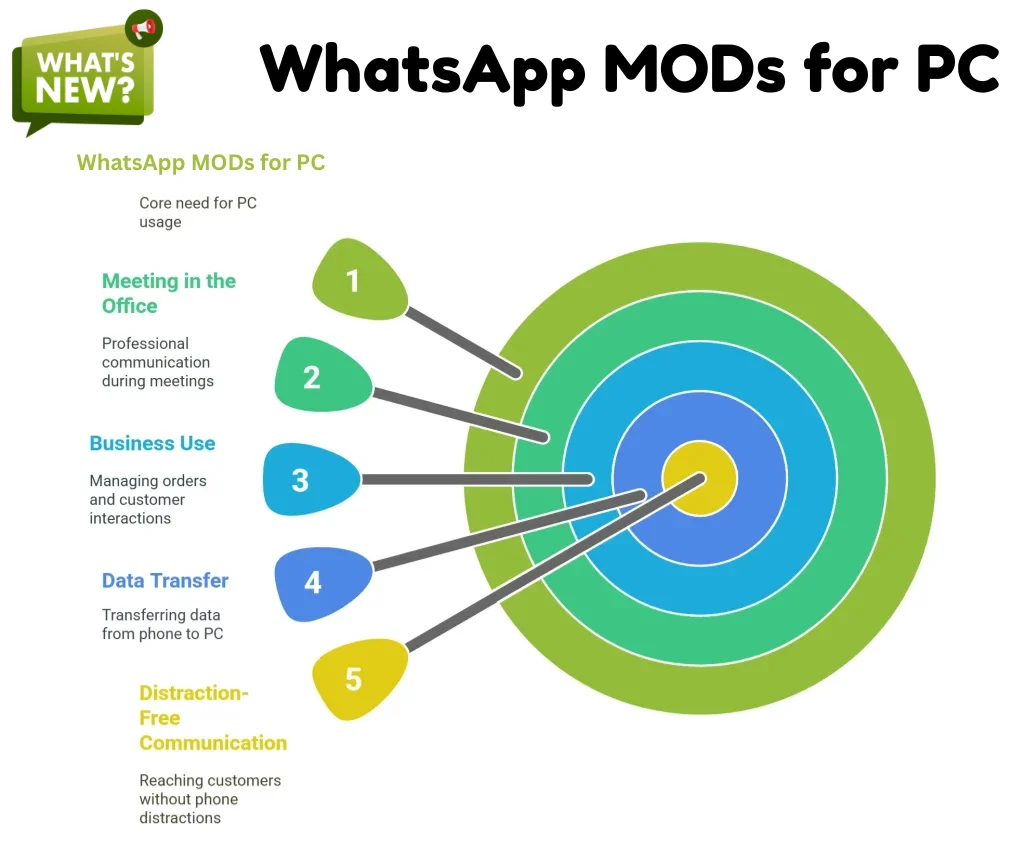
Guide to Download and Install WhatsApp Mods on PC
Follow these steps to set up WhatsApp mods on your PC using an Android emulator. The process is straightforward and designed for beginners.
Step 1: Install an Android Emulator
An emulator mimics an Android device on your PC, allowing you to run WhatsApp mods. BlueStacks is recommended for its user-friendly interface and reliability.
- Visit the official BlueStacks website (
bluestacks.com). - Click the “Download BlueStacks” button for your operating system (Windows or macOS).
- Open the downloaded installer file.
- Follow the on-screen instructions to complete the installation.
- Launch BlueStacks and sign in with a Google account to access the Play Store.
Alternative emulators include LDPlayer (ldplayer.net) or NoxPlayer (bignox.com). Choose one based on your PC’s specifications.
Step 2: Back Up Your WhatsApp Data
Before installing a mod, back up your chats from the official WhatsApp app to avoid data loss:
- Open WhatsApp on your phone.
- Navigate to Settings > Chats > Chat Backup.
- Save your chats to Google Drive.
- Note: Some mods, like GB WhatsApp, support restoring backups from the official app, but compatibility varies.
Step 3: Find a Trusted Source for WhatsApp Mods
WhatsApp mods are not available on the Google Play Store or official app stores. You must download APK files from trusted third-party websites. Popular sources include:
- Plusgbapps.com: Offers updated versions of GB WhatsApp Pro and FM WhatsApp.
- Plusgbapps.com: Provides FM WhatsApp with anti-ban feature
- Plusgbapps.com: Known for GB WhatsApp downloads.
To ensure safety:
- Verify the website’s risks by totalvirus.com. Our website is verified with META and provides virus-free WhatsApp MODs.
- Avoid unknown links to prevent malware.
- Look for “anti-ban” versions to reduce the risk of WhatsApp account suspension.
Step 4: Download the WhatsApp Mod APK
- Open your PC’s browser (e.g., Chrome or Firefox).
- Navigate to a trusted source like plusgbapps.com.
- Search for your preferred WhatsApp mod. Popular options in 2025 include:
- GB WhatsApp (v18.70): Supports multiple accounts and status downloads.
- FM WhatsApp (v10.10): Features a theme store and extended group controls.
- WhatsApp Plus (18.70): Offers custom call menus and longer status videos.
- YO WhatsApp (v10.10): Includes group admin tools and stylish designs.
- Blue WhatsApp (v11.70): Provides a blue-themed interface and privacy enhancements.
- Click the download button for the latest APK version compatible with Android 4.1+.
- Save the APK file to an accessible folder, such as Downloads or Desktop.
Step 5: Install the APK in the Emulator
- Launch BlueStacks (or your chosen emulator).
- Click the “Install APK” button, usually located in the sidebar or under the “My Apps” section.
- Browse to the folder containing the downloaded APK file.
- Select the APK and click “Open” to start the installation.
- Wait for the emulator to install the mod. If the installation fails, ensure the APK is compatible with the emulator’s Android version or try an alternative mod version.
Step 6: Set Up the WhatsApp Mod
- Open the installed mod from the emulator’s app drawer.
- Verify your phone number. Use a secondary number to avoid risking your primary WhatsApp account.
- Enter the verification code sent via SMS or call.
- Restore your chat backup if the mod supports it (e.g., GB WhatsApp allows Google Drive restores).
- Configure settings like themes, privacy options, or auto-reply features as desired.
Step 7: Keep the Mod Updated
WhatsApp mods do not auto-update like official apps. To maintain security and access new features:
- Visit the source website regularly to check for updates.
- Download the latest APK version.
- Install it in the emulator, overwriting the older version, to preserve your chats and settings.
- Some mods, like GB WhatsApp, include a “Check for Updates” option in their settings menu.
Helping Screenshots
Popular WhatsApp Mods for PC in 2025
Here are the top WhatsApp mods available in 2025, optimized for PC use via emulators:
- GB WhatsApp: Known for anti-ban protection, dual-account support, and status-saving features. Latest version: v18.70.
- FM WhatsApp: Offers a theme store, ghost mode, and extended pinning options. Latest version: v10.10.
- WhatsApp Plus: Includes a redesigned interface, DIY themes, and an in-built translator. Latest version (18.70): based on WhatsApp 2.24.2.76.
- YO WhatsApp: Provides group management tools and status-saving capabilities.
- Blue WhatsApp: Features a blue-themed design and enhanced privacy settings.
Risks and Safety Tips
Using WhatsApp mods on a PC involves risks similar to mobile use. Understand these before proceeding:
- Account Bans: WhatsApp’s terms prohibit third-party apps. Using mods may lead to temporary or permanent account bans. Anti-ban versions reduce but do not eliminate this risk.
- Security Concerns: Mods lack official end-to-end encryption. Third-party developers may handle data differently, so avoid sharing sensitive information.
- Malware Risks: Untrusted APK sources may contain viruses. Always download from reputable websites.
- Emulator Performance: Mods may run slower on low-spec PCs. Ensure your system meets the emulator’s requirements.
Safety Recommendations
- Use a secondary phone number for mod accounts to protect your primary WhatsApp account.
- Scan APK files with an antivirus program before installation.
- Regularly back up chats to Google Drive or local storage.
- Monitor trusted forums for updates on mod reliability and ban risks.
- If banned, switch to the official WhatsApp app and follow WhatsApp’s unban process via their support page. Note that chat restoration may not always work.
Troubleshooting Common Issues
- Installation Fails: Ensure the APK is compatible with the emulator’s Android version. Clear the emulator’s cache or try a different mod version.
- App Crashes: Update the emulator to the latest version or switch to another emulator like LDPlayer.
- Backup Restore Issues: Some mods may not support Google Drive restores. Check the mod’s documentation or use local backups if available.
- Slow Performance: Close unnecessary apps on your PC or increase the emulator’s allocated RAM in its settings.
Conclusion
Installing WhatsApp mods on a PC in 2025 offers a powerful way to access advanced features like custom themes, enhanced privacy, and multiple account support. By using a trusted Android emulator like BlueStacks and downloading APKs from reputable sources such as bluestacks.com, you can enjoy these mods safely. Always prioritize security by using secondary accounts, scanning files, and keeping mods updated. While WhatsApp mods enhance your messaging experience, weigh the risks of bans and data privacy before proceeding.
For the latest WhatsApp mod versions and safe downloads, visit trusted websites like plusgbapps.com. Stay informed, stay secure, and enjoy a customized WhatsApp experience on your PC!